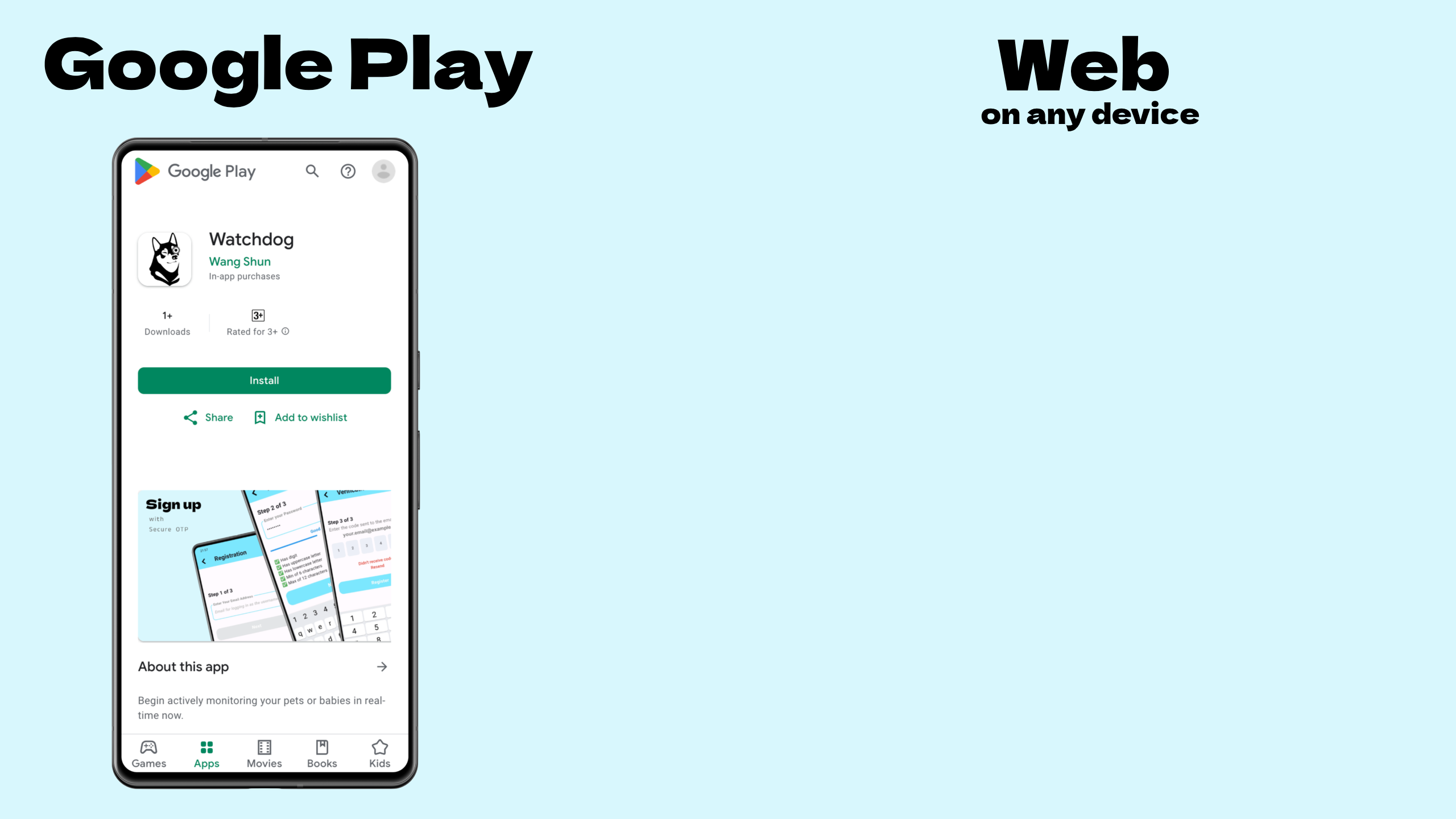Multiple Devices
Real-Time Monitoring
Real-time video streaming from multiple cameras, ensuring you can monitor every angle without delay.
Zero Latency
Utilizing advanced streaming technology, Watchdog guarantees zero latency, delivering smooth and uninterrupted video feeds.
Multi-Camera View
View multiple camera feeds on a single screen.
Data Encryption and Security
Your privacy and security are paramount. Watchdog uses end-to-end encryption to protect your video streams and data from unauthorized access.
Video Recording
DASH Format Recording
Videos are recorded and streamed using MPEG-DASH (.mpd), enabling adaptive streaming with efficient bandwidth usage and smooth playback.
WebM Segmented Storage
Video is stored in segmented .webm files, making it easy to deliver, buffer, and seek during playback. This format is lightweight and optimized for web delivery.
Modern Codecs: VP9 & Opus
Video is encoded with VP9 and audio with Opus, ensuring high compression efficiency and excellent quality at lower bitrates.
Offline Playback Support
Recorded segments can be accessed locally or from the cloud, allowing review even without an internet connection.
Playback Flexibility
Users can pause, seek, or change playback speed of recorded streams through an intuitive interface, improving usability during review.
Event Timeline
Motion Detection
Allows the capture of significant events and utilizes AI to recognize and classify subjects (e.g., "Dog", "Cat", "Person").
Chronological timeline
Arranges events on a timeline with timestamps. Users can tap on events to view details or enlarge images. Displays both UTC and local timezone information for each event.
High-Security OTP Process
New Device Login
Whenever you log in from a new device, Watchdog sends a unique OTP to your registered email or phone number, ensuring that only you can access your account.
Registration
During the registration process, Watchdog verifies your identity with an OTP, making sure that your account is securely linked to your email or phone number.
Forgot Password
If you ever forget your password, Watchdog makes the recovery process secure by sending an OTP to verify your identity before allowing you to reset your password.
Real-Time Alerts
Instant Notifications
The app sends real-time alerts to your another Android phone the moment a Watchdog goes offline, enabling you to react quickly and address any issues immediately.
Motion Detection Notifications
Receive instant email alerts when motion is detected. Enable motion detection notifications for real-time monitoring, with comprehensive email summaries of detected events when both alert types are activated.
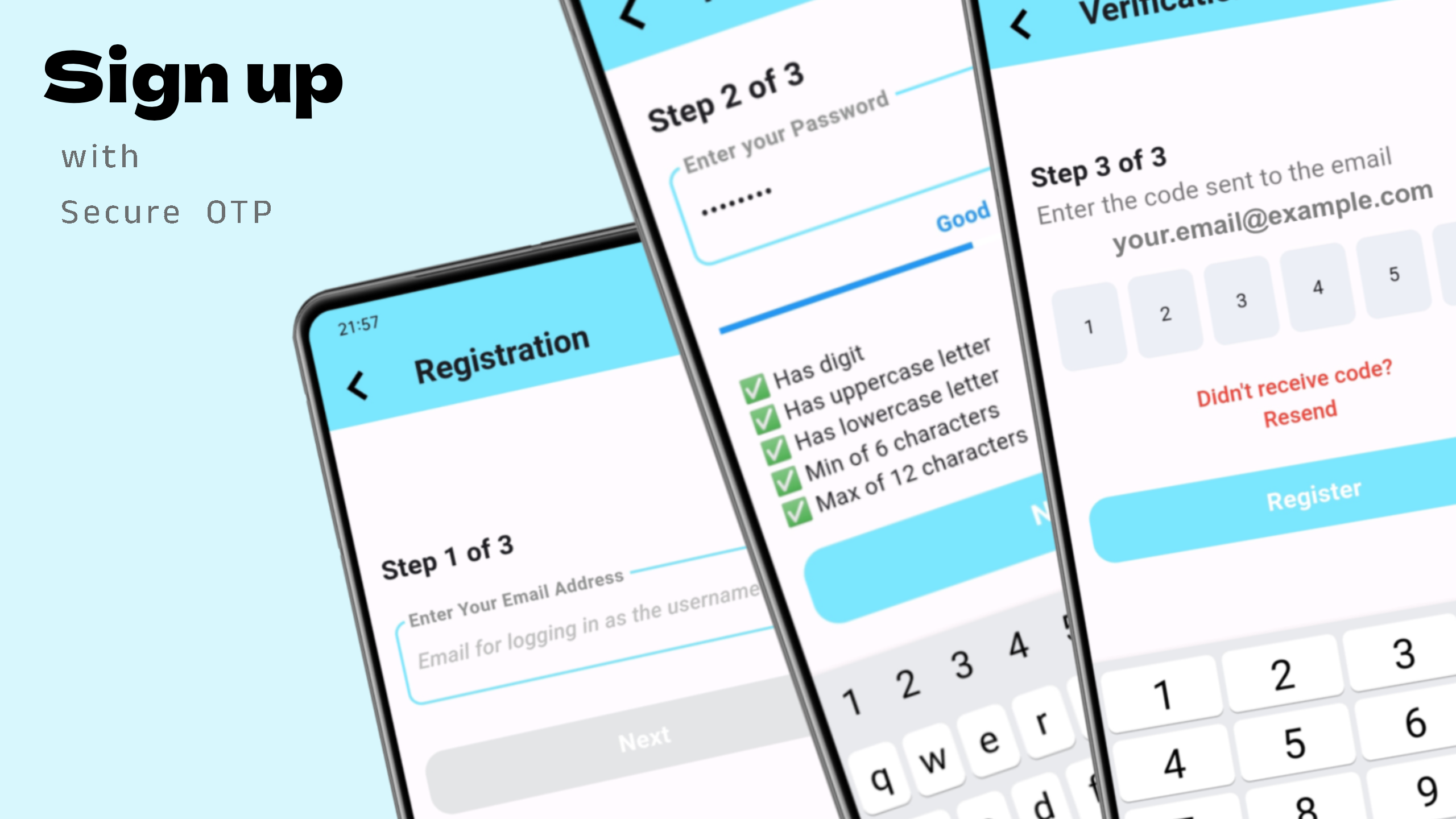
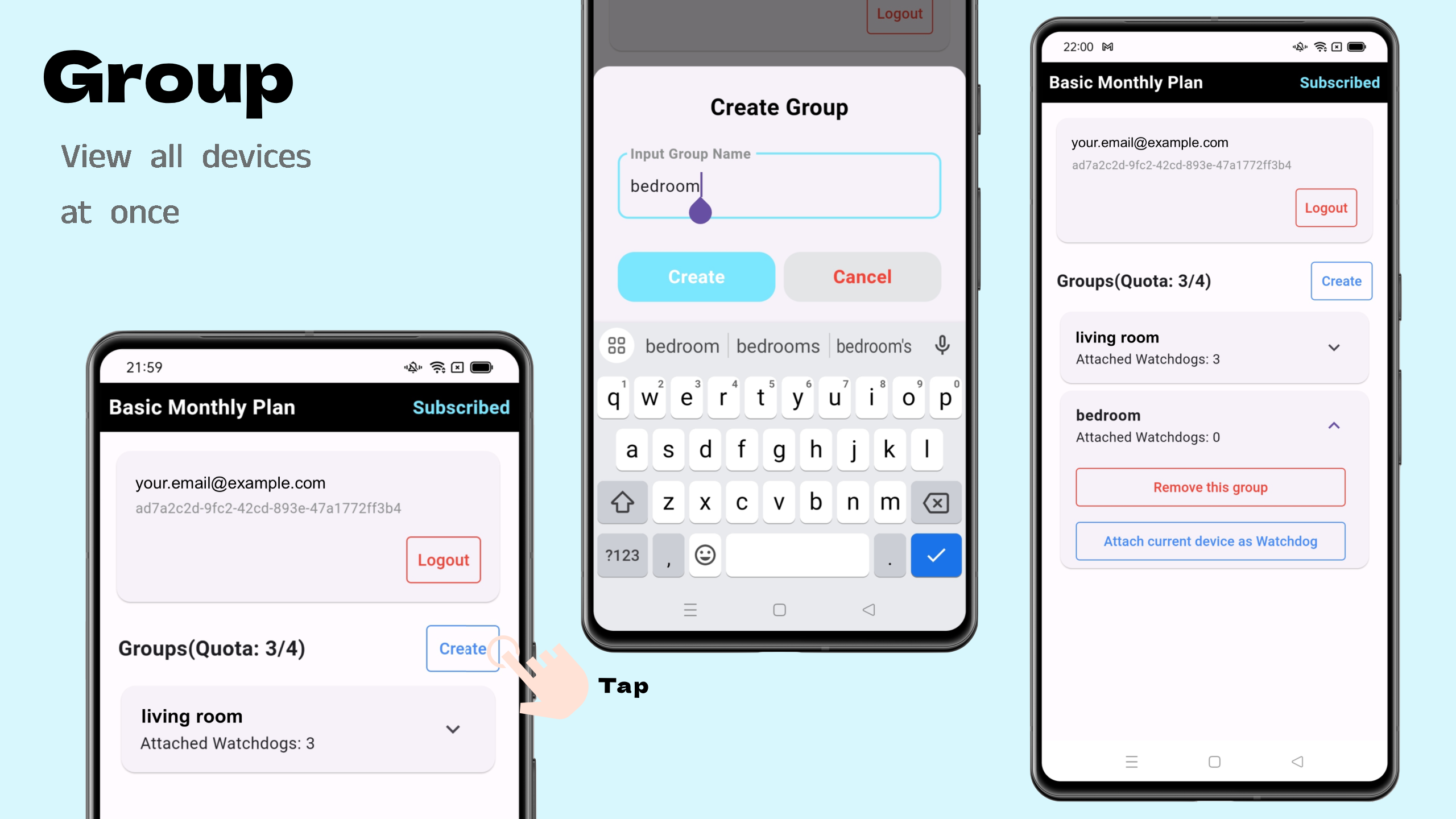
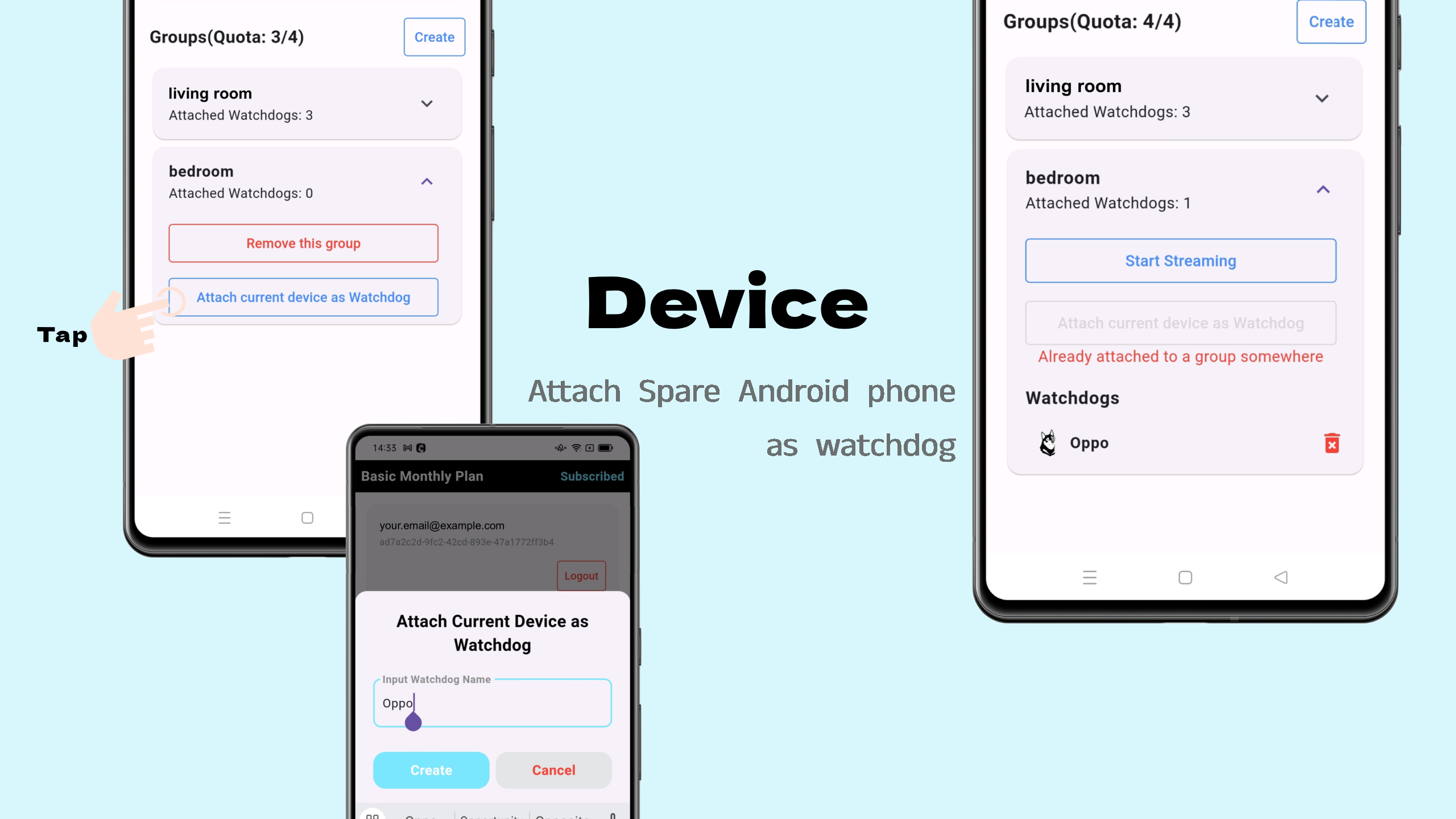
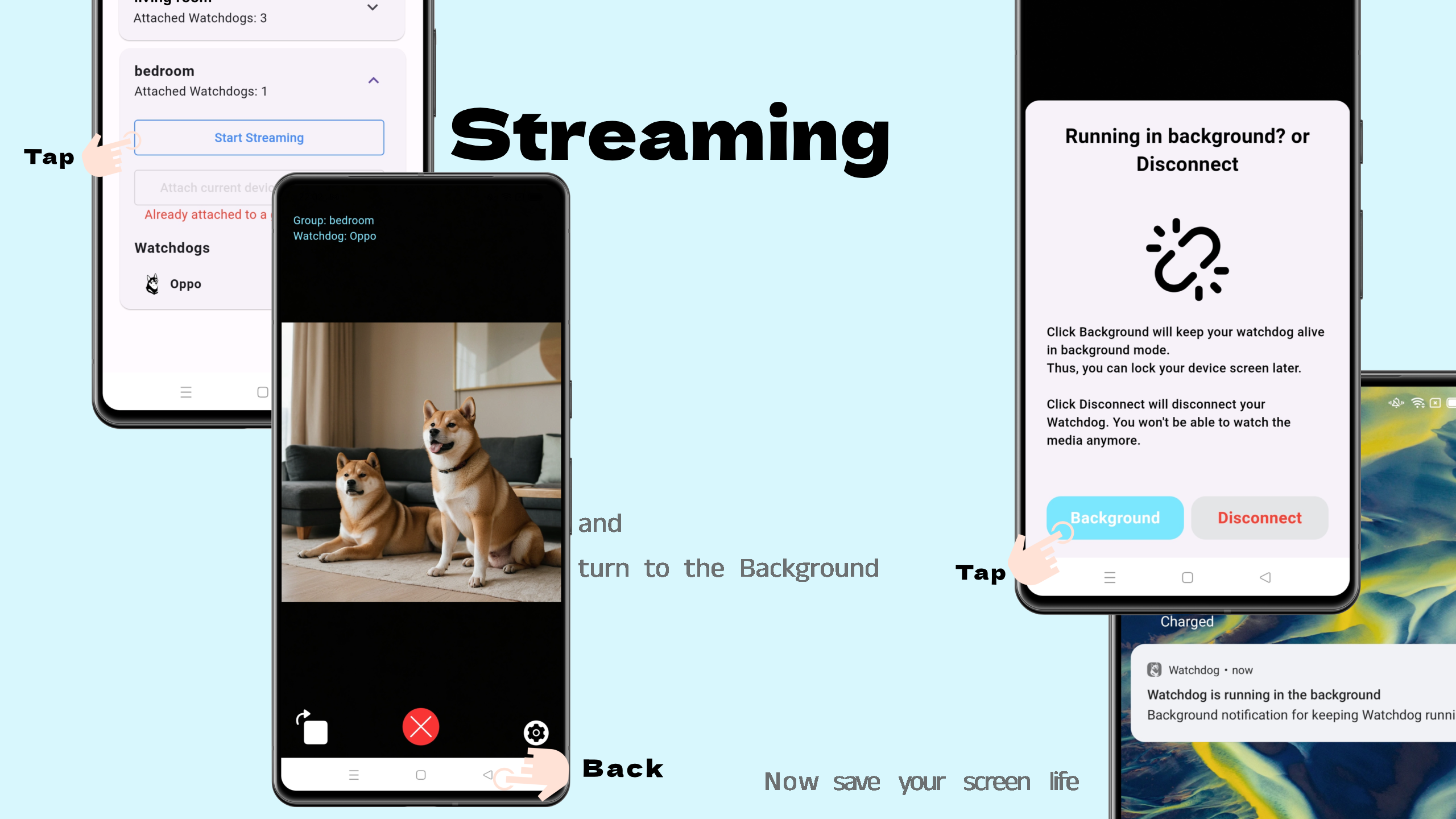
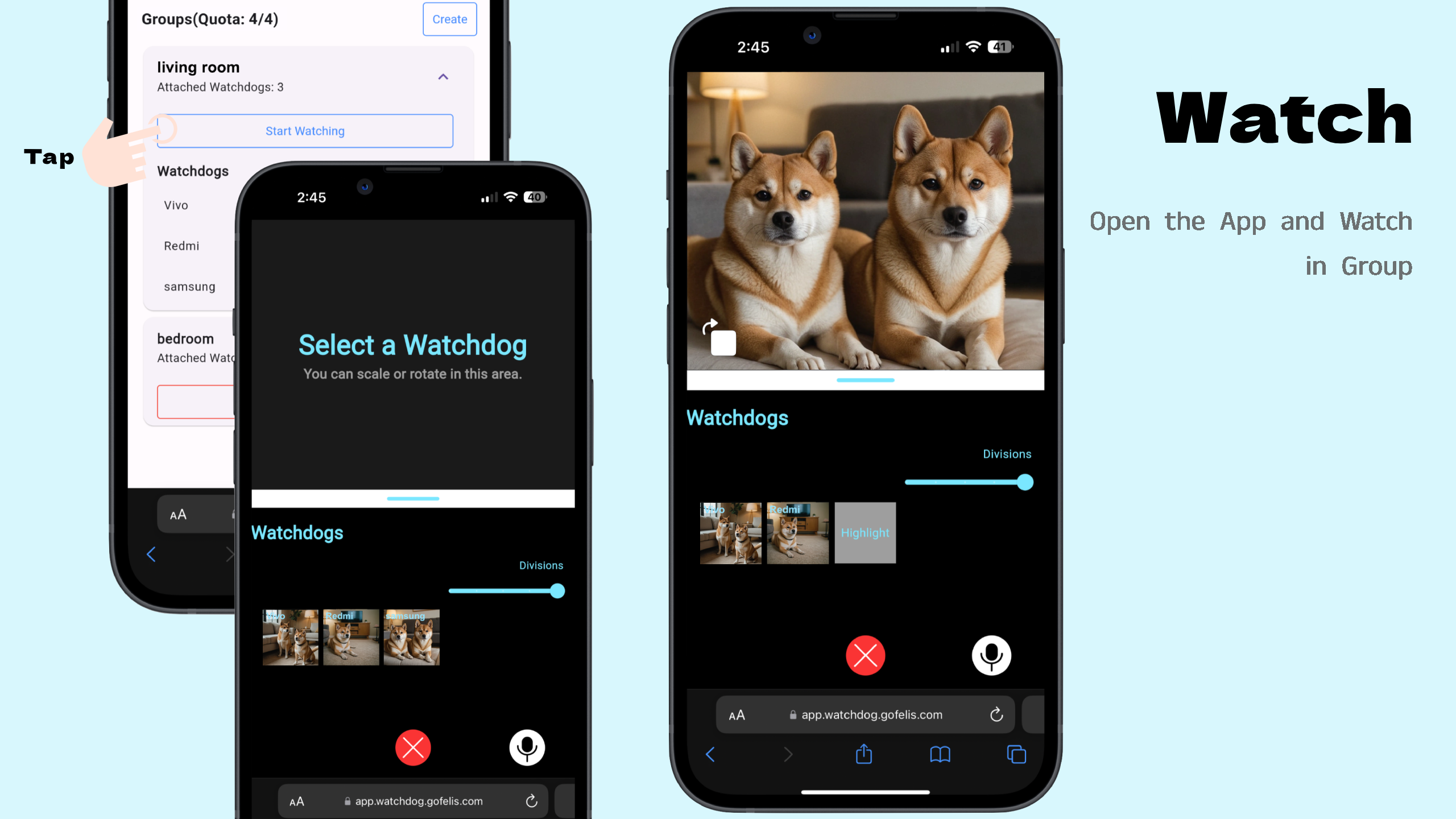
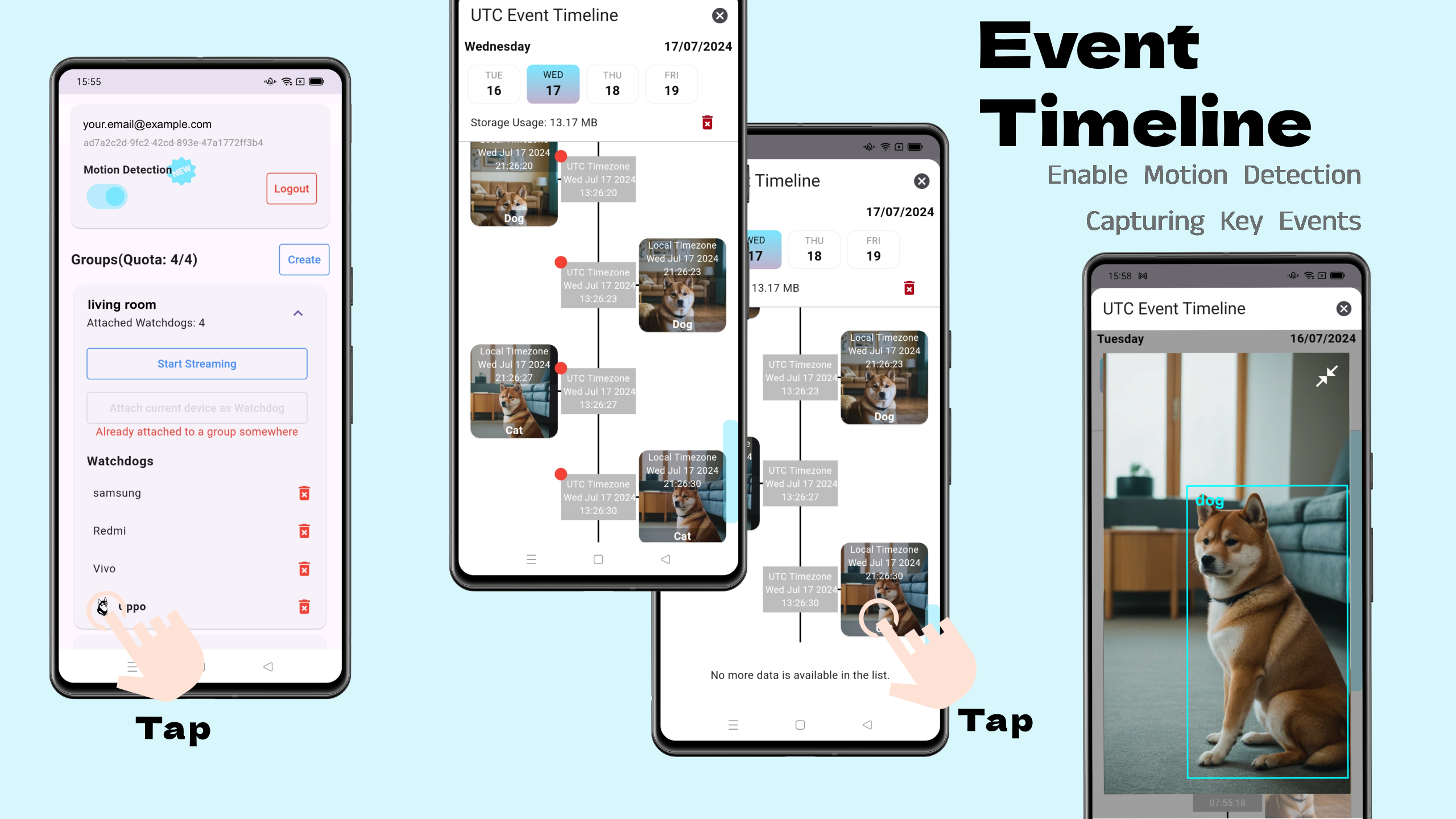
⚠️ Important Information for Android Users
Some Android phones use aggressive battery optimization that can silently prevent apps from working correctly in the background. This might affect app features such as notifications, syncing, or location tracking.
Before using this app, please check your phone’s settings by visiting dontkillmyapp.com to make sure your device won’t interfere.